John-deere stx38 User Manual Page 162
- Page / 314
- Table of contents
- TROUBLESHOOTING
- BOOKMARKS
Rated. / 5. Based on customer reviews


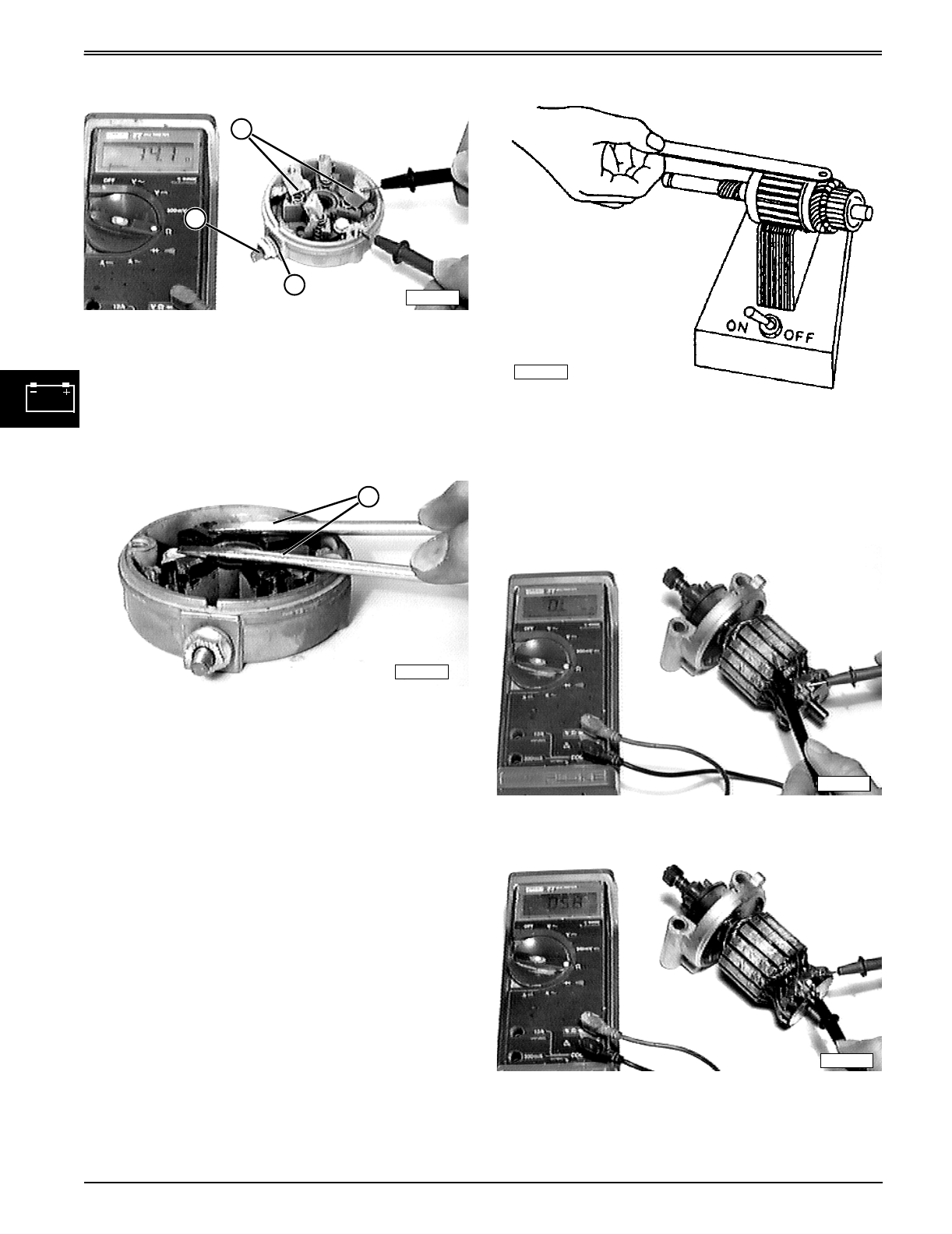
4 - 78
3/21/97
REPAIR
ELECTRICAL
4. Clean stud terminal (F), replace if threads are
stripped or if it is corroded.
5. Replace insulator (E) if cracked.
6. Clean positive brushes (D )contact point with end
cap. Using Ohmmeter, check for
no continuity
between positive brushes (D) and end cap, and
also between stud terminal (F) and end cap.
Replace positive brushes (D) if
continuity
is
indicated.
7. Align upper highlighted markings (A) and carefully
assemble top end cap and armature into frame.
8. Compress brushes into brush holders of bottom
end cap using two thin screw drivers (G) or tongue
depressors.
9. Align lower highlighted markings (A) and carefully
assemble starter so brushes are positioned
against commutator of armature.
10. Carefully remove screwdrivers without allowing
brushes to dislodge from holders of bottom end
cap as assembly goes together.
11. Install long cap screws (B) and tighten them evenly.
12. Install starter in reverse order of removal.
REPAIR STARTER ARMATURE
IMPORTANT: DO NOT clean armature with solvent.
It can damage insulation on windings. Use
mineral spirits and a clean brush.
1. Clean commutator of armature with a coarse, lint
free cloth. DO NOT use emery cloth. If
commutator is badly grooved, turn it down on a
lathe or replace it.
2. Check for short circuits with a growler.
3. Rotate armature on growler while holding a steel
strip (e.g. hacksaw blade) on armature. Strip will
vibrate in area of short.
NOTE: Shorts between bars are sometimes caused by
dirt or copper between bars.
If test indicates short circuited windings, clean
and recheck. If still faulty, replace armature.
4. Check for grounded windings with an ohmmeter or
test light. If any
continuity
is indicated, winding is
grounded and armature must be replaced.
NOTE: Armature windings are connected in parallel,
each bar must be tested.
5. Check for open windings with an ohmmeter or test
light. If
no continuity
is indicated, there is an open
circuit and armature must be replaced.
M55917
F
D
E
M55919
G
M46892
M55923
M55924
- TECHNICAL 1
- STX30, STX38, and STX46 1
- Lawn Tractors 1
- STX38 Gear Drive 2
- STX38 Hydrostatic Drive 2
- STX38 Motorsport Edition 2
- METRIC FASTENER TORQUE VALUES 14
- METRIC FASTENER TORQUE 15
- VALUE - GRADE 7 15
- INCH FASTENER TORQUE VALUES 16
- O-RING SEAL 17
- SERVICE RECOMMENDATIONS 17
- O-RING FACE SEAL FITTINGS 19
- O-RING BOSS FITTINGS 19
- GASOLINE SPECIFICATIONS 20
- GASOLINE STORAGE 20
- 4–CYCLE ENGINES - EUROPE 21
- 4–CYCLE GASOLINE ENGINE OIL 22
- NORTH AMERICA 22
- BREAK–IN 4-CYCLE GASOLINE 24
- ENGINE OIL - NORTH AMERICA 24
- ENGINE OIL - EUROPE 25
- HYDROSTATIC TRANSMISSION OIL 26
- - NORTH AMERICA 26
- - EUROPE 27
- ALTERNATIVE LUBRICANTS 28
- SYNTHETIC LUBRICANTS 28
- LUBRICANT STORAGE 28
- MIXING OF LUBRICANTS 28
- OIL FILTERS 28
- GEAR TRANSMISSION GREASE 29
- ANTI-CORROSION GREASE 30
- GREASE SPECIFICATIONS 31
- GREASE - NORTH AMERICA 31
- GREASE - EUROPE 31
- SERIAL NUMBER LOCATIONS 32
- TORQUE SPECIFICATIONS 40
- (Alphabetical Order) 40
- ESSENTIAL TOOLS 41
- SERVICE PARTS KITS 41
- MAIN COMPONENTS 46
- ENGINE HARD TO START AND/OR 48
- ENGINE STARTER KICKS OUT 48
- THROTTLE CABLE ADJUSTMENT 50
- CHOKE ADJUSTMENT 50
- GOVERNOR ADJUSTMENT 51
- FAST IDLE SPEED ADJUSTMENT 51
- SLOW IDLE SPEED ADJUSTMENT 52
- NON CARB/EPA (EARLY MODELS) 52
- ATTENTION 53
- CYLINDER COMPRESSION TEST 54
- AUTOMATIC COMPRESSION 54
- RELEASE (ACR) TEST 54
- CRANKCASE VACUUM TEST 55
- FUEL FLOW TEST 56
- OIL PRESSURE TEST 56
- FUEL AND AIR SYSTEM REPAIR 57
- REMOVE AND INSTALL FUEL TANK 58
- AND DASH PANEL ASSEMBLY 58
- REPLACE FUEL FILTER 60
- AIR INTAKE SYSTEM COMPONENTS 61
- CARBURETOR 61
- INSPECT CARBURETOR 62
- REMOVE AND INSTALL ENGINE 63
- REMOVE AND INSTALL ROCKER 64
- INSPECT PUSH ROD 64
- REMOVE AND INSTALL CYLINDER 64
- REMOVE AND INSTALL VALVES 65
- AND SPRINGS 65
- INSPECT CYLINDER HEAD 65
- INSPECT VALVES 65
- ANALYZE VALVES 66
- INSPECT VALVE GUIDES 67
- RECONDITION VALVE SEATS 67
- LAP VALVES 68
- INSPECT BREATHER 68
- REMOVE AND INSTALL FLYWHEEL 68
- REMOVE AND INSTALL CAMSHAFT 69
- INSPECT CAMSHAFT 69
- MEASURE CAMSHAFT END PLAY 70
- HYDRAULIC VALVE LIFTERS— 70
- INSPECTION 70
- BALANCER SHAFT REMOVAL & 71
- BALANCER SHAFT INSPECTION 72
- GOVERNOR REMOVAL & 72
- GOVERNOR INSPECTION 73
- REMOVE PISTON ASSEMBLY 73
- ANALYZE PISTON RING WEAR 74
- ANALYZE PISTON WEAR 74
- PISTON ASSEMBLY 77
- MEASUREMENT 77
- INSTALL PISTON ASSEMBLY 78
- INSTALL CONNECTING ROD 79
- CRANKSHAFT REMOVAL & 79
- CRANKSHAFT ALIGNMENT 80
- REMOVE AND INSTALL OIL PAN 80
- CRANKCASE OIL SEAL 81
- INSPECT OIL PICKUP 82
- OIL PUMP RELIEF VALVE 82
- INSPECT ION 82
- OIL PUMP INSTALLATION 82
- CYLINDER BLOCK REMOVE & 83
- INSTALL 83
- CYLINDER BLOCK INSPECT 83
- CYLINDER BORE DEGLAZING 83
- REBORE CYLINDER BLOCK 84
- READING ELECTRICAL 89
- SCHEMATICS 89
- COMMON CIRCUIT TESTS 90
- STX38 (SN 210001— ) 100
- STX46 (SN 240001— ) 100
- WIRING HARNESS DIAGRAMS 101
- WIRING SCHEMATICS 102
- STX30 (SN 135160—160000) 104
- STX38 (SN 139616—160000) 104
- STX38 (SN 160001—210000) 106
- CIRCUIT OPERATION AND 110
- DIAGNOSIS 110
- CRANKING CIRCUIT OPERATION 110
- ELECTRICAL 111
- CRANKING CIRCUIT DIAGNOSIS 112
- IGNITION CIRCUIT OPERATION 118
- CHARGING CIRCUIT OPERATION 128
- PTO CIRCUIT OPERATION 136
- PTO CIRCUIT DIAGNOSIS POINTS 138
- PTO AND HEADLIGHTS CIRCUITS 140
- OPERATION 140
- TESTS AND ADJUSTMENTS 146
- GROUND CIRCUIT TESTS 146
- BATTERY TEST 147
- CHARGE BATTERY 147
- BATTERY LOAD TEST 148
- REGULATED VOLTAGE OUTPUT 149
- UNREGULATED VOLTAGE OUTPUT 149
- STARTER SOLENOID TEST 150
- STARTER AMP DRAW TEST 150
- IGNITION SPARK TEST 151
- IGNITION MODULE AIR GAP 151
- ADJUSTMENT 151
- IGNITION MODULE TEST 152
- SEAT SWITCH TEST 152
- BRAKE PEDAL/PARK BRAKE 153
- SWITCH TESTS 153
- BRAKE SWITCH ADJUSTMENT 153
- HEADLIGHT SWITCH TEST 154
- (OPTIONAL) 154
- KEY SWITCH TESTS 154
- PTO SWITCH TESTS 155
- PTO CLUTCH TEST 155
- PTO CLUTCH AIR GAP 156
- FLYWHEEL MAGNETS 156
- TRANSMISSION NEUTRAL SWITCH 157
- REMOVE AND INSTALL KEY 158
- SWITCH AND PTO SWITCH 158
- REMOVE AND INSTALL SEAT 158
- REMOVE AND INSTALL STARTER 159
- SOLENOID 159
- REMOVE AND INSTALL STATOR 159
- AND IGNITION MODULE 159
- REPAIR PTO CLUTCH 160
- REPLACE BENDIX DRIVE 161
- REPAIR STARTER AND REPLACE 161
- REPAIR STARTER ARMATURE 162
- REMOVE AND INSTALL 163
- CONTENTS 165
- SPECIFICATIONS 167
- GENERAL SPECIFICATIONS 167
- REPAIR SPECIFICATIONS 169
- OTHER MATERIALS 171
- COMPONENT LOCATION 173
- STX30 (SN 135159—160758) 175
- STX38 (SN 139615—185586) 175
- TRANSAXLE—DANA 5-SPEED 176
- STX38 (SN 210001—301382) 176
- STX38 (SN 301383— ) 178
- TRACTION DRIVE SYSTEM 182
- THEORY OF OPERATION 184
- CLUTCH PEDAL AND BELT 184
- OPERATION STX30 & STX38 184
- (SN —210000) 184
- TRANSAXLE OPERATION 187
- PEERLESS MODELS 187
- 915-012A/915-012B 187
- BRAKE SYSTEM COMPONENT 190
- LOCATION AND OPERATION 190
- TROUBLESHOOTING 192
- CLUTCH/BRAKE PEDAL LINKAGE 198
- AND TRACTION DRIVE SYSTEM 198
- BRAKE SPRING ADJUSTMENT 198
- BRAKE PAD ADJUSTMENT 199
- CLUTCH SPRING ADJUSTMENT 200
- SHIFT LINKAGE ADJUSTMENT 201
- BRAKES STX30 & STX38 202
- (SN —210000) REMOVAL/ 202
- INSTALLATION 202
- TRACTION DRIVE BELT REMOVAL/ 203
- INSPECTION/INSTALLATION— 203
- TRANSAXLE CASE—DISASSEMBLY 213
- TRANSAXLE CASE—ASSEMBLY 216
- STX38 & STX46 LATE MODEL 217
- REMOVAL/INSPECTION/ 219
- INSTALLATION— 219
- TRANSAXLE—REMOVAL/ 221
- TRANSAXLE—DISASSEMBLY 221
- TRANSAXLE ASSEMBLY— 228
- BRAKES—ASSEMBLY 232
- HYDROSTATIC POWER TRAIN 234
- HYDROSTATIC TRANSAXLE 239
- BELT TRACTION DRIVE SYSTEM 242
- TRANSAXLE AND SHIFT LINKAGE 242
- SYSTEM OPERATION 242
- BRAKE/NEUTRAL RETURN 244
- SYSTEM COMPONENT LOCATION 244
- AND OPERATION 244
- TRANSPORT (FREE-WHEEL) 247
- DIAGNOSIS CONTINUED 252
- DRIVE BELT ADJUSTMENT 255
- TRANSPORT (FREE-WHEEL) VALVE 255
- BELLCRANK SPRING TENSION 256
- REPEAT TEST DRIVE 258
- INSPECTION/INSTALLATION 259
- TRACTION DRIVE BELT 260
- TENSIONING SYSTEM REMOVAL/ 260
- POWER TRAIN LINKAGE SYSTEM 261
- TRANSAXLE REMOVAL AND 262
- TRANSAXLE DISASSEMBLY 263
- DIFFERENTIAL AXLE— 268
- DISASSEMBLY 268
- PUMP, MOTOR, AND CENTER 270
- BLOCK—DISASSEMBLY 270
- TRANSAXLE ASSEMBLY 273
- TRANSAXLE CASE HALVES— 278
- ASSEMBLY 278
- BRAKE ASSEMBLY— 278
- RESERVOIR COVER AND 279
- BREATHER VALVE—ASSEMBLY 279
- FAN AND DRIVE SHEAVE— 279
- TRANSAXLE BLEED PROCEDURE 280
- STEERING 282
- SERVICE EQUIPMENT AND TOOLS 283
- STEERING BACKLASH 284
- STEERING GEAR ASSEMBLY— 285
- REMOVAL 285
- PEDESTAL BUSHINGS— 286
- REPLACEMENT 286
- SERVICE EQUIPMENT & TOOLS 289
- OTHER MATERIAL 289
- FRONT WHEELS— 291
- TOE-IN & CAMBER 291
- FRONT AXLE 292
- REMOVAL & INSTALLATION 292
- MOWER DECKS 293
- LIFT SYSTEM 293
- STX38 (M00STXB595001—750000) 293
- STX38 (M00STXB010001—139615) 293
- STX38 (M00STXB139616—210000) 294
- LIFT LINKAGE REPAIR— 295
- STX30 & 295
- STX38 (SN —210000) 295
- STX38 (SN 210001— ) & 296
- 30-INCH MOWER DECK 297
- SPINDLES— 303
- STX38 (SN 210001— ) & 303
- STX46 (SN 240001— ) 303
- MOWER BLADE ADJUSTMENT 305
- MOWER DECK BLOWOUT—STX46 307
- MOUNTING PLATE 308
- MOWER FRAME 308
- INDEX - 6 314
 (1 pages)
(1 pages)







Comments to this Manuals